[display-name-category]
[post_author]
Whether or not you’ve been doing AdWords for a while, I’m sure you’ve heard about how powerful Remarketing can be, and how it can help you Supercharge your AdWords Campaigns.
That being said, it’s crucial that you set up your Remarketing campaigns correctly. Choosing the right audience based on your business strategy will either make or break your campaigns.
Let’s dig into AdWords’ Audiences to help you make the most of your remarketing efforts.
What is an Audience?
Think of an Audience as a group of people that you can target your AdWords Campaigns. These people meet certain criteria and are therefore grouped accordingly so you can show specific ads to them.
Example
Let’s say you have a department store and your top department is Women’s Shoes (yourstore.com/apparel/women/shoes/). You can create an audience based on users that have visited a URL containing ‘women/shoes/’, and then show them ads highlighting your most recent sale of 20% Off All Women’s Shoes.
Audiences are commonly referred to as “Remarketing Lists”, and you will be able to use them through:
- Standard Remarketing on Display Campaigns
- Dynamic Remarketing Campaigns
- Remarketing List for Search Ads
You can create and manage your Audiences from the ‘Shared Library’ menu on the left-hand side of the Google AdWords interface.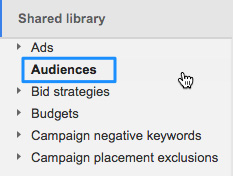
Audience Types
There are 5 different types of Audiences you can use when remarketing. Here’s how each one works, and when to use them.
1) Automatically Created
As the name state, these audiences are created when you first set up your account for remarketing. They are a great way to get started without the hassle of thinking too much about the setup.
Automatically created audiences cannot be modified, and will therefore not meet the needs of most advertisers.
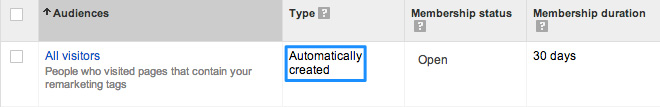
2) Similar Audiences
These audiences are a collection of users that have shown, through their browsing history, similar behavior and characteristics as the users in your existing remarketing list.
Similar Audiences at a glance:
- Created automatically based on your list sizes and other factors
- Membership duration is set at 30 days and cannot be changed
- Only available for the Display Network
- Suitable for advertisers who are looking to remarket but don’t get enough visitors to their site just yet.
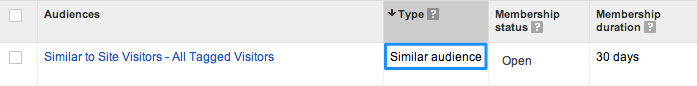
3) Rule-based
Rule-based audiences are the most common building block of remarketing campaigns. They collect users based, most often than not, on the page URL that was visited.
Our Women’s Shoe example above – people that visited a URL containing ‘women/shoes’ – is a perfect demonstration of a Rule-based audience.
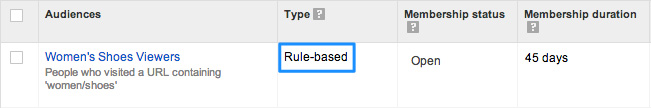
You can also create a remarketing list to collect users that have actually purchased Women’s Shoes. Let’s say that your users are routed to yourstore.com/checkout/complete/ after a successful purchase. You can then create a rule to capture users that visit a URL containing ‘checkout/complete/’.
This is particularly useful when combining remarketing lists, which we’ll read about next.
4) Combinations
Custom-combinations are the result of mixing two or more of your remarketing lists. These combinations are a great way to target your users more specifically; giving you more control over performance, and allowing you to create tailored ads for your different segments.
Continuing with our example, what if instead of targeting users who have viewed Women’s Shoes in the past, we only target those who viewed and did not purchase? You can then create customized ads that showcase a “10% Off On Your First Order.“, which would not apply if the users had already purchased from you before.
You would need to create a new Custom-Combination that includes users from our Women’s Shoes Viewers list (Rule-Based) and none of the users from our Buyers list (Rule-based).
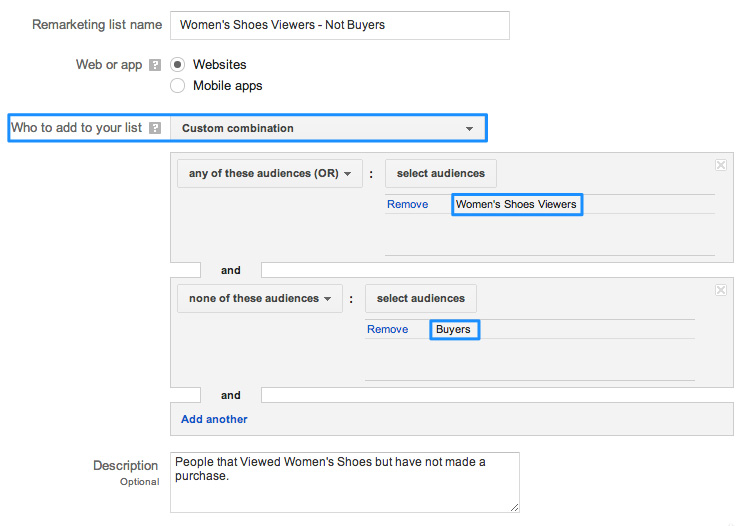
5) Imported from Analytics
If Rule-Based and Combined audiences did not satisfy your need for customized targeting. Google Analytics provides a superior level of control and granularity to remarketing lists.
You can target users based on numerous criteria such as goal completions, demographics, technology, pages visited, and more.
Please note that lists imported from Google Analytics are only available for targeting the Display Network.
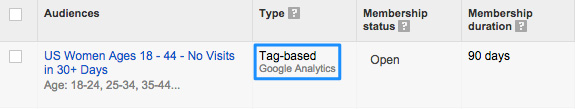
How the Audience “Membership” works
“Membership” defines how long a given cookie (let’s call this the user) will stay in your remarketing list. It starts at 30 days (by default) and can be extended to a maximum of 180 days for the Search Network, and 540 for the Display Network.
Keep in mind that each time a person on your list visits your site again, the timing is reset.
What is the “right” Membership for my lists?
How long you set your audience membership duration is up to you. In fact, you can change it at any time (if it isn’t automatic!). Here are a few pointers to keep in mind when deciding your duration:
- Buying Cycle: It is recommended that you choose a duration that is similar to your buying cycle. For instance, you may want to choose a 90-day membership if your average user takes a couple of months before they actually decide to purchase your goods (think cars, houses, etc.).
- Website Traffic: If you struggle with traffic then it will take you a while before you reach a good amount of visitors on your list. Not only that but by the time you do, some of the old visitors will start dropping off the list. In such cases, I recommend creating a new list with a longer duration (60 – 120 days) to help you increase your list size.
Where do you go from here?
Now that you are familiar with the different types of audiences available, their use-cases, and their limitations; you will be able to more efficiently target previous site visitors. Start by:
- Installing the Remarketing Tag on your site if you haven’t already.
- Creating one or two audiences based on what you learned today.
- Writing or designing ads tailored to the audience you’re targeting.
And let us know how it goes!






