[display-name-category]
[post_author]
Generating calls from Google Adwords is a must for every Small and Medium sized business out there.
In fact, a vast amount of sales and business deals are closed through a phone call in which potential clients inquire about the features and benefits of the service and product advertised.
Tracing the call back to the keyword, and ad copy that are driving a positive ROI gives businesses the ability to take informed decisions about the strategies in place. Also, it helps them understand the value that these offline conversions bring to the table.
Identifying Calls That Mean Business
Whether you are looking at the Call Details on Google AdWords, or your call tracking providers’ UI it is important to detect a trend on calls that are shorter than your average business inquiry. Generally speaking, if at any moment of the week you see a spike of one-minute calls, then it is time to worry about spam calls or irrelevant inquiries.
Avoid Using Search Network With Display Select
Each platform (Search / Display) has its benefits and purpose; you certainly don’t want to show in thousands of placements, especially if you are using targeting as ample as Interests.
I would stick to Search alone on this one. (Plus you can’t use a Google Forwarding Number on Display Network Call Extensions)
The main take away is to stick to Search and let Display help us in other branding efforts.
Target Mobile Device Users With A Call Only Campaign
If you are interested in driving ONLY calls to your business, then guess what? There is a campaign type tailored specifically for you: A call-only campaign, let me quote Google on this one:
“Ads created in call-only campaigns are fine-tuned to show only on mobile devices that are capable of making calls. Clicks on these ads will only generate calls — they won’t link to a website. These ads also are very flexible with how they can appear. Each line of your ad could potentially be hidden in order for the entire ad to look its best on any mobile phone.”
“Because call-only campaigns only allow clicks to call, you’re able to bid for calls to your business instead of clicks to your website. This means your cost per click bid should match the value you would place on a phone call from your ad. The default bid strategy is to maximize clicks, or in this case, calls. If you’ve set up conversion tracking for calls, you can use maximize conversions, or Target CPA bidding.”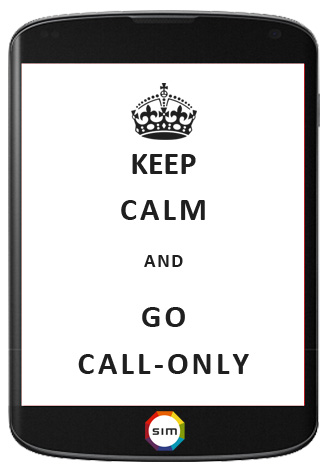
Is Your Keyword Approach Hurting You?
Yes, implementation of codes and Google Analytics integrations are a huge part of call tracking. But, have you ever considered that your campaign’s approach is reeling in the wrong type of audience? If not, then think again.

Go over your search term report to see how relevant your queries are and then check out the Auction Insight to determine if the people competing for the same keywords as you are in fact in the same line of business as you are. If not, then you need to go back to the drawing board.
Is Your Third-Party Number Provider a Solution or Part of The Problem?
When dealing with spam or dropped calls, it’s nice to know that your provider has a practical solution. Most providers have their own practices to stop spam calls, the ones that personally have been of great use are to simply report the numbers and have your provider block them or with their help set up a voice menu so that an actual human will make a decision as to which option better suits their need to call in.
Where Are Your Users Calling From And Why?
Another simple way of avoiding irrelevant calls from AdWords is to look at your location settings. If you are currently serving your ads to a single city or radius within your location then by all means you want to avoid people searching for your location. Traffic from locations distant to the areas that you serve is not ideal to a local business such as; carpet cleaners, plumbers, or local restaurants that simply don’t cater to out of location customers.

Call Tracking 101
It’s as simple as adding a piece of code to your website; the code will replace your existing business number with a dynamically generated forwarding number (when using Google´s call tracking) or a “tracking” number (when using a third party number provider such as Convirza or Dialogtech.
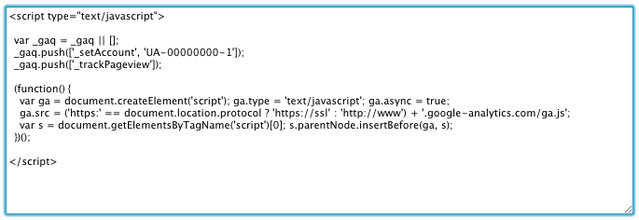
Once a user lands on your page (after clicking on your ad) and dials the number, the call will pretty much be routed to your business number. The number might be a local number or Toll-Free number based on your requirements.*
When doing it directly from Google, these calls will report directly to your AdWords campaigns, and you can even customize the Conversion settings to report the conversion only when the call exceeds a certain duration in minutes and set a different value for the conversions as well. The main benefit is simply that the calls are tracked at a keyword level.
As always you can use these conversions with automated bidding strategies to increase the likelihood of a call conversion from your account.
You just have to make sure you meet the following requirements before attempting to set things up:
- Active Call Extension (Check).
- Be part of the eligible countries. (See the list here)
- The final and obvious one would be… you guessed it right, a website that you are capable of editing.
Not clear on how Google forwarding numbers can help you? Check out this short video to learn more:
As per Google, there are three main steps to set up call tracking:
- Get the conversion tracking tag from your AdWords account
- Add the tag to your website
- Create a JavaScript snippet to display a Google forwarding number
Follow this link for steps on setting up tracking for a Google forwarding number on your website.
Using your own Call Tracking Provider
There are many call tracking providers out there, most likely you will have to set them up using Google Analytics in order for the calls to report to Google AdWords as a conversion in the form of an event or page view (this can vary based on providers). Check out this list of available call tracking providers:
Some of the benefits that call tracking providers bring to the table when compared to Google are as follow:
- Call recording is available, this is certainly useful when you analyze the quality of the calls that are being generated.
- If your business depends on a sales force then quality control and ongoing training are a necessity. Being able to monitor the quality of service your business is providing when a lead first interacts with your business is a priceless commodity.
- Phone numbers assigned to you are unique to your business and will normally remain the same until you discontinue the use of the service.
- Caller identification numbers are provided, which means that you can follow up on leads that you did not answer for whatever reason. Having your own database of calls that went unanswered and giving your leads a second chance to convert is just great business.
- You can track your calls across different advertising channels, i.e.Yahoo Bing, so a third-party provider will not limit itself to Google AdWords, and let’s face it neither should you.
- Customized reporting and support. When getting to the cause of an issue such as spam or dropped calls, real-time support will go a long way, especially if you can track the exact moment in time when the problem started.

Get Calls that Mean Business
Whether you want to rely on your call tracking provider or Google’s call tracking, you have to make sure that your settings and approach are meant to attract the right market segment for your business. It’s simply a combination of a great approach and textbook campaign targeting.
Happy optimizing.





