[display-name-category]
[post_author]
It’s no surprise how Yahoo/Bing’s been rising in click share in the past months. In a paid search study from SearchEngineLand.com, you can see how the Yahoo/Bing network rose 21.3% in the third quarter of 2012 (being this the fourth quarter in a row that the network has posted gains). On the other hand, you can see how Google dropped to 78.7% in click share.
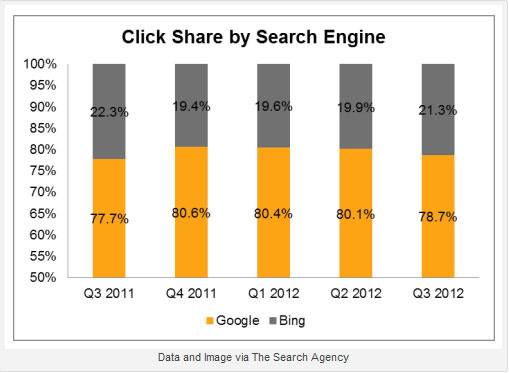
Even though Bing Ads can still give users a hard time with simple things, as the ones mentioned in this blog, we can´t deny the fact that the Bing Ads Team has done a really good job in making strides to improve its performance and functionality.
In my next blog entitled, Things You Can’t Do with AdWords Editor but Can Do with Bing Ads Editor, you’ll see that Bing Ads’ Editor has excelled in some areas even more than with AdWords Editor through its innovative features during the past months.
9 Things You Can’t Do with the Bing Ads Editor
1) You Can’t Add Location Extensions
You’ll only see the option to add Sitelinks extensions under Ad Extensions.
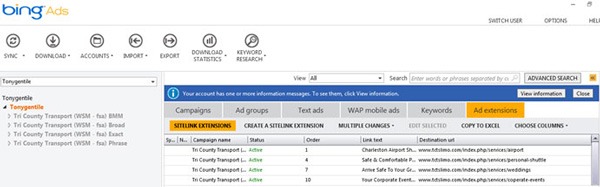
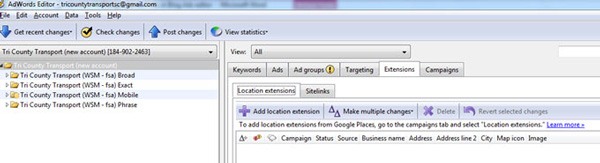
2) You Can’t Immediately See When You’re Exceeding your Ad Characters
- Bing Ads Editor will indicate if you exceeded the character limit until you move to another field, so it’ll just force you to go back and rewrite the ad to fit within the 25 characters. Of course, once you know the guidelines it’s easy, but it can be a hassle the first time.
- AdWords Editor will change color immediately after exceeding the number of characters.
Here’s an example on how you’ve exceeded the limit but haven’t moved to another field.
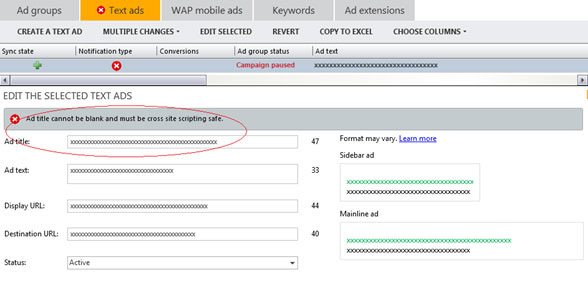
And here’s an example of after moving to another field.
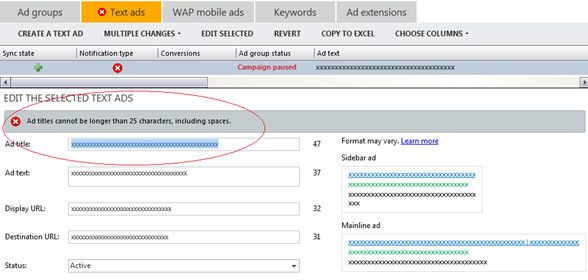
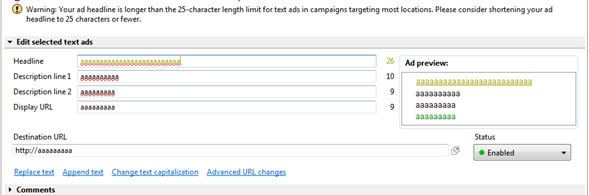
3) You Can’t Edit Keywords
- If you need to edit a keyword, you’ll need to delete and create a new one.
- If you notice the keyword in the circle is disabled, you can’t edit it.
- You can only change status, bids and match types (that is, if you don´t need to add plus signs for broad match modifier).
- With AdWords Editor, you can edit the same keyword to its singular/plural forms, edit misspellings, add plus signs, etc. besides other features.
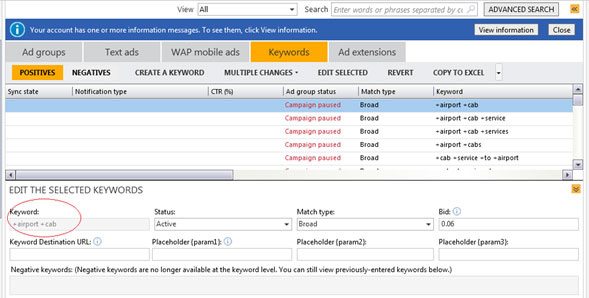
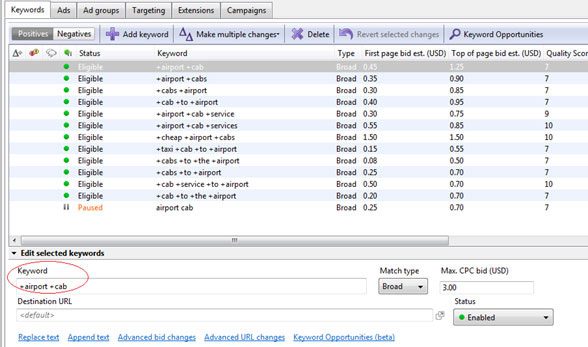
4) You Can’t See Any Difference in Campaigns or Ad Groups After Making Changes
- Bing Ads Editor does not highlight the campaign or ad group you have made changes to. They all look the same.
- AdWords Editor will highlight the campaign or ad group to which you have made changes to.
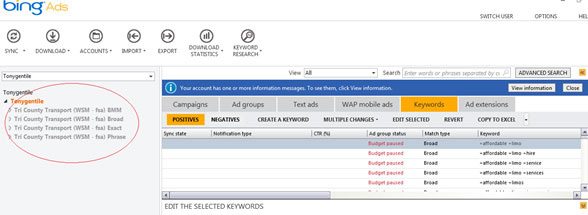

5) When Downloading Campaigns in Bing Ads Editor, It Regularly Fails
- You’ll have to try again until it’s processed with success.
- This step usually takes longer than the “Get Recent Changes” step from AdWords Editor.
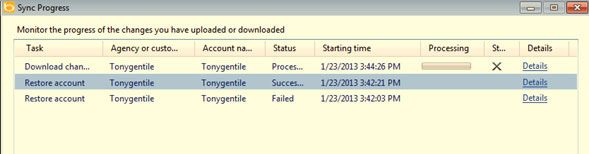
6) If you Wish to Replace Anything with Something Else, you’ll Need to Type Both “Find What” with “Replace With” Without Closing the Window
If you close the replace window in Bing Ads Editor to search what you need to replace it with, what you typed in the “Find What” field will be erased and you’ll need to type it back in again.
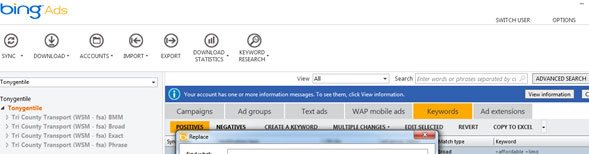
7) You Can’t Add Broad Match Negative Keywords, Just Exact and Phrase Match
In AdWords Editor, you can add broad, exact and phrase match negative keywords.
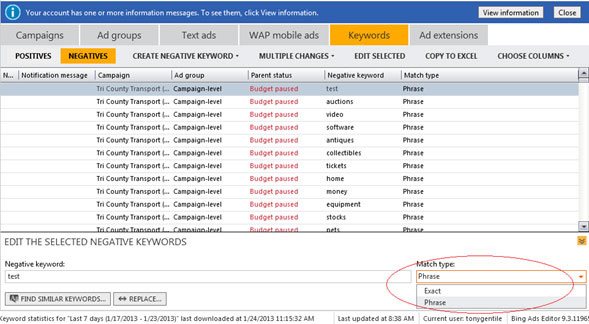
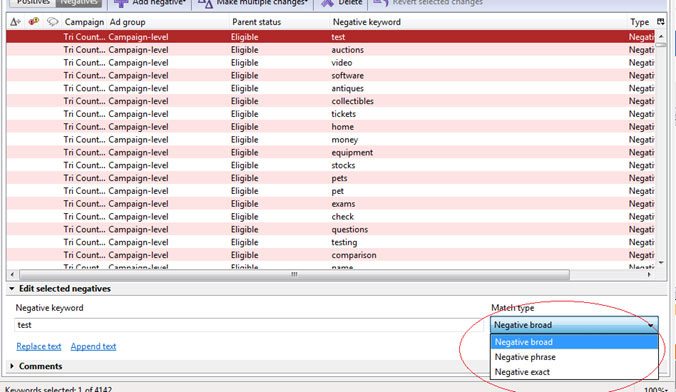
8) You Can’t Use Common Conjunctions and Prepositions
(a, about, an, at, by, for, how, in, is, of, on, or, the, to, what, with, etc.) because Bing Ads has keyword normalization.
- In Bings Ads Editor, keyword normalization will automatically ignore the conjunctions and prepositions listed above.
- If you use a phrase like “how is”, both of those words are going to be ignored because they are considered noise words.
- Bing Ads Editor also corrects misspellings from search queries before match types are applied.
- In Bing Ads Editor, negative keywords are not normalized to ensure that unwanted search queries are precisely filtered.
9) You Can’t Include Close Variants in Exact and Phrase Match Types
- Always monitor your close variant search terms in AdWords, although they should include misspellings, singulars, plurals, acronyms, stemmings and abbreviations. At times it picks up highly irrelevant search terms which should be excluded immediately.
- This feature is mostly recommended for phrase match keywords.
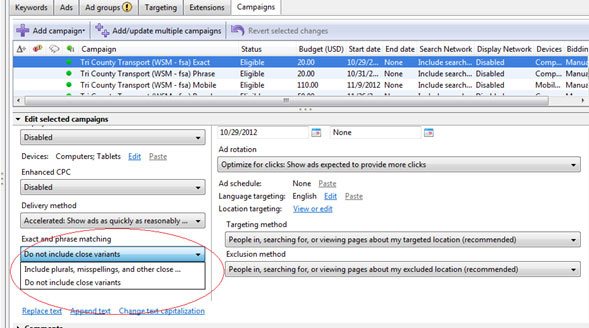
Can We Really Say AdWords Editor is Better than Bing Ads Editor?
AdWords Editor and Bing Ads Editor are very similar tools but for all of us who have used Bing Ads Editor (previously known as AdCenter Desktop), would mostly agree that Bing Ads Editor has not only been improving to catch up with AdWords Editor, but has made it much more user-friendly and easier to work with.
Hopefully this will be a permanent trend in the months to follow, so let´s be encouraged with this competition that will only benefit advertisers in general and present grander opportunities for us all.






