[display-name-category]
[post_author]
Google wants their clients to save and use their money wisely; using the Shared Library allows AdWords managers to make changes across multiple campaigns to streamline their managing efforts.
The Shared library contains items that can be shared within multiple campaigns or ad groups. It is located in the bottom-left corner of your AdWords interface.
This library contains six features:
- Ads
- Audiences
- Bid strategies
- Budgets
- Campaign negative keywords
- Placement exclusions.
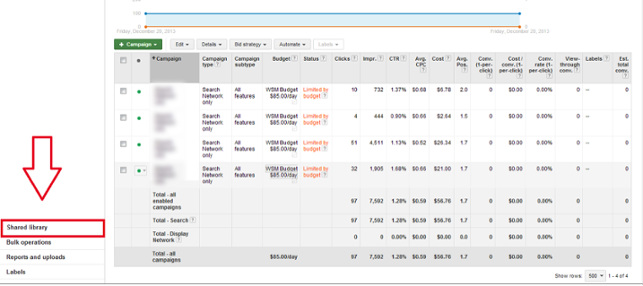
1. The Benefits of Using the Shared Budget Tool
It’s convenient when you have two or more campaigns, but still want to keep a fixed budget. Before the Shared Budget feature was introduced, you had to estimate how big of a spend each campaign would require and try to divide it adequately. It was always a loosing game; I actually used to aggregate Ad Groups in the same campaign to avoid this scenario. Now, you can set up a single budget that all your assigned campaigns can grab from. It’s like having an “account budget” instead of campaign budget just with the slight difference that with Shared Budgets, you can decide what campaigns can tab into what budgets.
2. How to Set Up a Shared Budget
First, click on Budgets and then add new Budget.
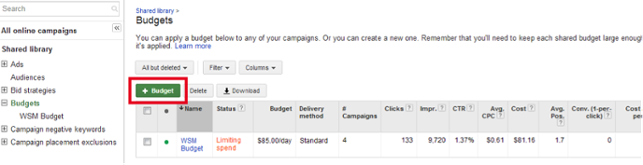
Next step is to create a budget name, so that you can identify the name of your campaign (by themes, products or pricing). Apply it to how many campaigns you want. Then, just pick an amount that’s large enough to cover the campaigns you’ll apply it to.
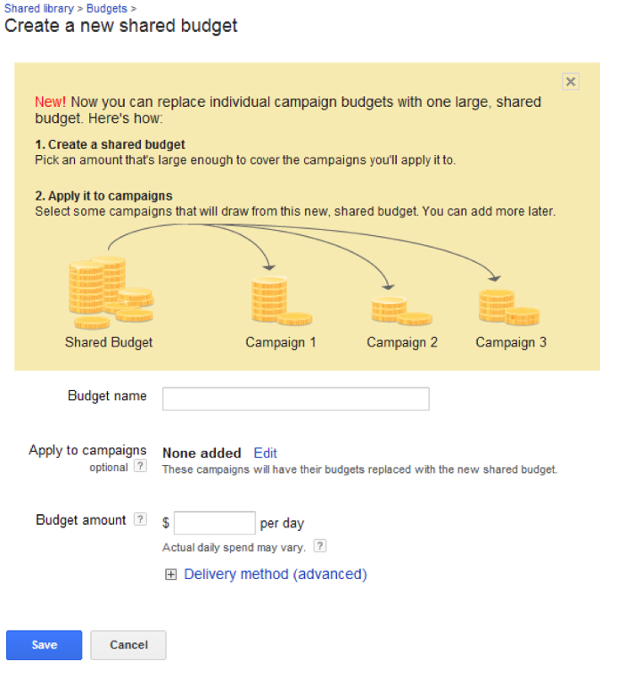
3. Beware If You’re Limited by Budget
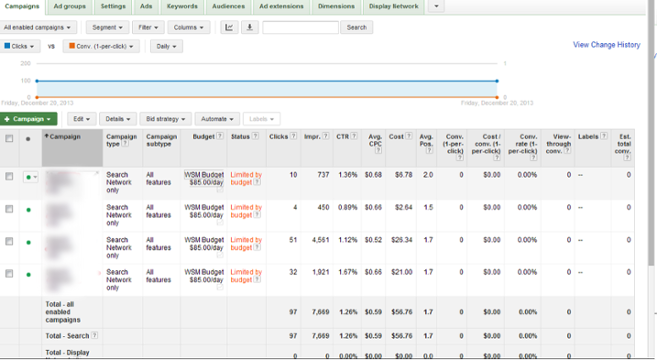
Let’s say you have a top performing campaign that normally converts 10-12 times per day and you decide to share budget with other 4 campaigns.
By adding 4 campaigns to the”top performing campaign”, you can risk that your low performing campaigns steal budget away from the campaign with high conversions. Believe me, you don’t want this to happen. If you used to get 100 clicks and converted at 5% and you change what campaigns/keywords you’re getting clicks from, you could end up with a campaign with 100 clicks, but converting at 2%.
For example, I have a Rent to Own campaign with $140 budget. My client decided to add four new services: Foreclosure, Short Sales, Hud Repossession and Bank Owned Homes. After I’ve created this new campaign, I decided to create a shared budget along with the top performing campaign (rent to own)
Yep, don’t do this at home! Anyhow, if you look at the screenshot below, you will notice the day conversions dropped significantly (which made my client upset). Immediately the next day, I decided to set a single budget for my top performing campaign and create a shared budget for the new campaigns i created.
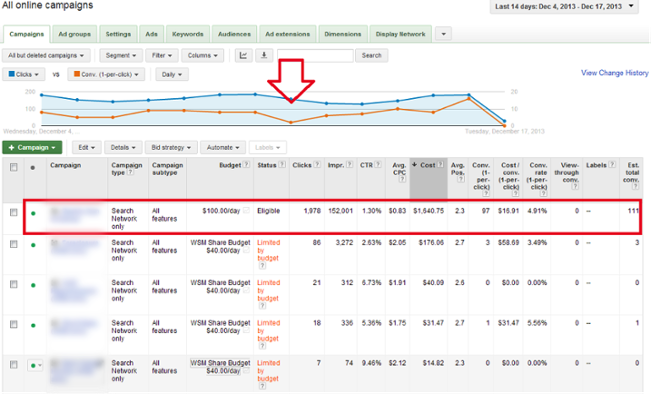
Now, as you see these campaigns are limited by budget, so we had to increase budget for the new campaigns. The Rent to Own campaign spends $140 daily, so by creating a shared budget between the five campaigns I wasn’t letting the campaign perform as it usually does. By sharing your budget between multiple campaigns, you are spreading your budget too thin. At the end hurts your campaigns more that it benefits them.
4. Do Not Go Crazy Bidding!
If you have two campaigns sharing one single budget and on any given day Campaign A benefits a little more than campaign B, AdWords will recognize this and distribute it accordingly.
So technically, Shared Budget takes care of all your budget reallocation.
If in any case both of your accounts become limited by budget, you do not want to bid higher. If you have a small budget, you can’t bid high, otherwise your ads will not be able to show throughout the day.
Most likely your ads will show in the morning and stop showing at noon.
5. Deleting Shared Budgets
This won’t affect in any way your campaigns. You’re simply telling AdWords that you no longer want to use this feature. This way you’ll be able to control over how much you spend per campaign.
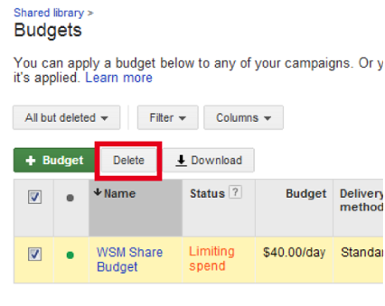
Use Shared Budget Wisely
As you see, this feature has lots of advantages, but you need to use it wisely. If you are going to use this tool remember to always have a budget large enough to cover all of your campaigns spend, because you do not want your campaign to be depleted.
Shared Budget allows advertisers to use a single budget across multiple campaigns, instead of assigning individual budgets per campaign.
While it can help you reduce some management, the feature isn’t for every campaign.






