[display-name-category]
[post_author]
Daily campaign budgets in Google AdWords are great. You simply enter the maximum you want to spend per campaign/per day, then
sit back and relax. All with the safe knowledge that your monthly Google bill will not bring you any nasty surprises.
But despite the reassuring nature of campaign budgets and the ease at which they can control your spending, sometimes we ask ourselves why are my campaigns exceeding their daily budgets? What can I do if I’m being limited by budget?
Here are some tips that can help answer those questions:
Since your campaign is reaching its daily budget, your ads are not showing for all eligible searches. Depending on your campaign’s ad delivery settings, either your ads are not showing later in the day (accelerated delivery), or they are only showing intermittently (standard delivery). In either case, you are missing out on potential customers.
Check your Budgets
One simple way to keep on top of daily spend is to log in to Google AdWords, select ‘yesterday’ as the time reference period and compare the ‘cost’ and ‘daily budget’ columns for each of your campaigns. If any of your campaigns are hitting, or are close to hitting your daily budgets, either increase your budget (if extra spend is financially viable), or reduce your CPCs.
A more comprehensive approach, which looks at campaign costs on a longer time frame, gives you a better understanding of daily trends. By looking at a whole month’s worth of data (instead of just ‘yesterday’), you will be more informed and better equipped to make changes to your CPCs and budgets.
Download a Campaign Report
Log in to Google AdWords and create a new report. Select ‘Campaign Performance’ as the report type (since daily budgets are set at campaign level), then select ‘Daily’ as the unit of time and enter a date range such as ‘Last 30 Days’. In ‘Add or Remove Columns’, ensure ‘Daily Budget’ is selected. Leave all other options as default. Run the report, and export it to Excel.
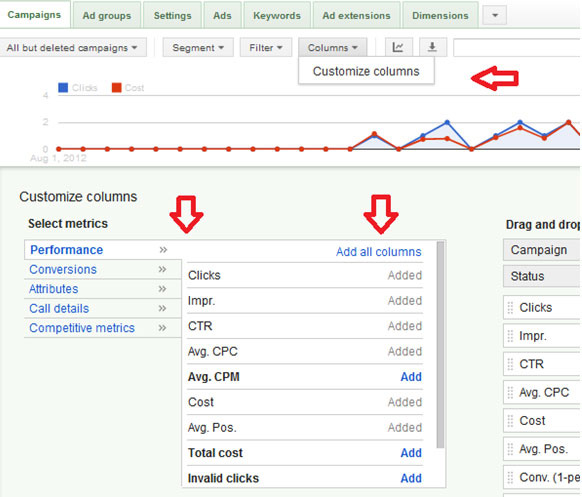
Run the Report and Export it to Excel
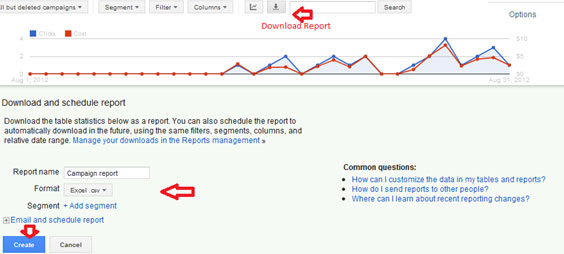
Identify Overspend
Once you have the report in front of you in Excel, create a new column to identify the percentage of budget spent by each of your campaigns each day. Once you have done this, you will then be able to see how close each of your campaigns came to their daily budget.
I think the key point here, is that lowering CPC and increasing daily budget are the 2 fundamental growth strategies available to the PPC marketer or entrepreneur. It’s amazing how few people are conscious of this hugely important strategic choice – they just toss in a bid and hope for the best.
Dimensions Tab
The “Dimensions” tab will also give you a clear view of what day, week, geographic location, and hours of the day your clicks are originating from. You will be able to determine if you want to run your ads during certain hours, days, locations, and if those clicks are relevant to your business.
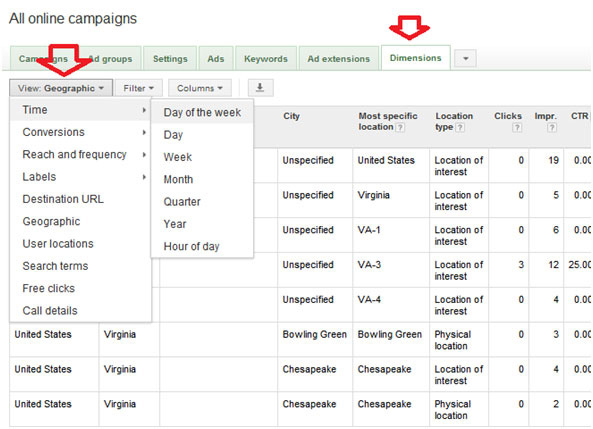
Remember, even if you set up a daily budget, it doesn’t mean you determine its daily spend. So that’s why we have all the tools and tabs accessible to us so we can start controlling our daily spend.






