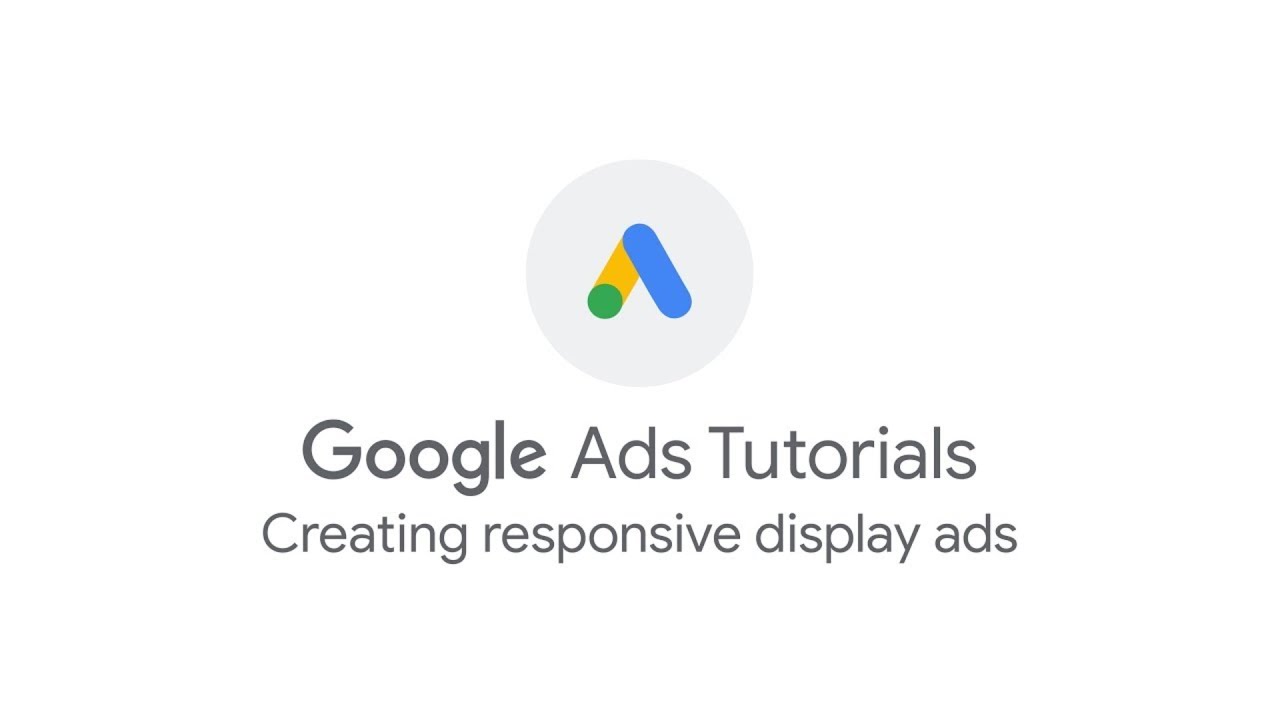[display-name-category]
[post_author]
[wtr-time]
Today’s everyday lives are filled with technology, including the web, video, emails, and mobile apps. As people spend more time at home, brands must connect with customers in relevant and helpful ways.
The Google Display Network (GDN) can be the medium where your brand connects with its customers and is the most popular online advertising display network that can outperform Facebook and Instagram in raising brand awareness for advertisers.
It’s pretty surprising how advertisers overlook ads in the display network as a supplementing strategy. Many argue that the main reason for this is the saturation market of banner ads and the lack of relevancy on the web, but we can dispute this misconception.
Today you’ll learn how Responsive Display Ads (RDAs) can be a game-changer whether you’re a start-up or an established name in the online realm.
Display Ads: A Crash Course
Let’s say you’re driving to work, and while stuck in traffic, you become fixated on a colorful banner on the side of the road — For sure, those flowers look fresh, that car sure is fast, or pasta sauce yum delicious.– Well, that’s display advertising in the traditional sense.
In the digital sphere, display ads do the same but on a larger scale, all while precisely following customers while they go about their day.
Did you know?
The Display Network reaches over 90% of global internet users, spanning 3 million sites and almost 1 million mobile apps.
What Are Responsive Display Ads?
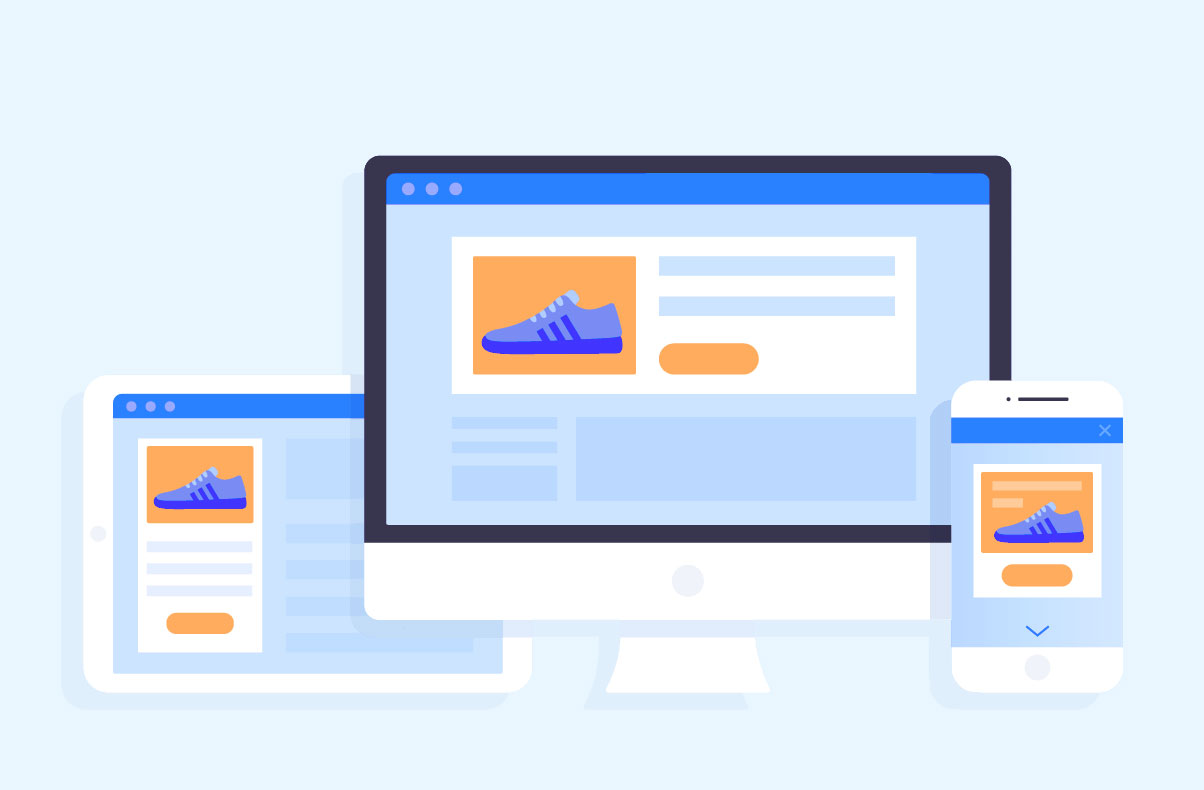
Like their search counterpart, responsive display ads allow advertisers to show their potential customers a tailored message at the right time, all without having an extensive library of ads.
RDAs are created by combining visual and text assets. With these asset-based ads, you provide all the parts, and Google’s machine learning algorithms build multiple permutations that appear across the web and adapt them for the best performance.
The main benefit to letting Google take the reins is not worrying about the specs and guidelines of the GDN; this makes RDAs a great time saver for advertisers.
Pros and Cons
Understanding the benefits and drawbacks of RDAs in your campaigns can help you decide if they’ll deliver the results you need for your business.
Responsive display ads are simple to create, thanks to the algorithm calling the shots. RDAs can help you get your message across in any available space on the Google Display Network and quickly become a source of cheap traffic.
This is great for smaller companies since they don’t have the budget to hire a designer or digital marketers to be on top of ads most of the time.
But this simplicity does not sit well with some marketers, as with any AI-powered tool; having minimal human input, you lack precise control on how, where, and when your ads show.
Unfortunately, one of the things you give up is not seeing how well your assets look when combined. It is up to you to make sure your assets are working well together; it requires some effort and preparation to drive the qualified traffic you are seeking.
Define a Goal And Segment Your Campaigns
Before diving into the best practices for RDAs, you need to have a clear objective in mind and what you intend to accomplish with your RDAs.
Having a well-defined goal will make creating your ads easier and more effective, as you’ll have a good idea of where in the buying funnel your prospective clients will be, which will help you create a more personalized message.
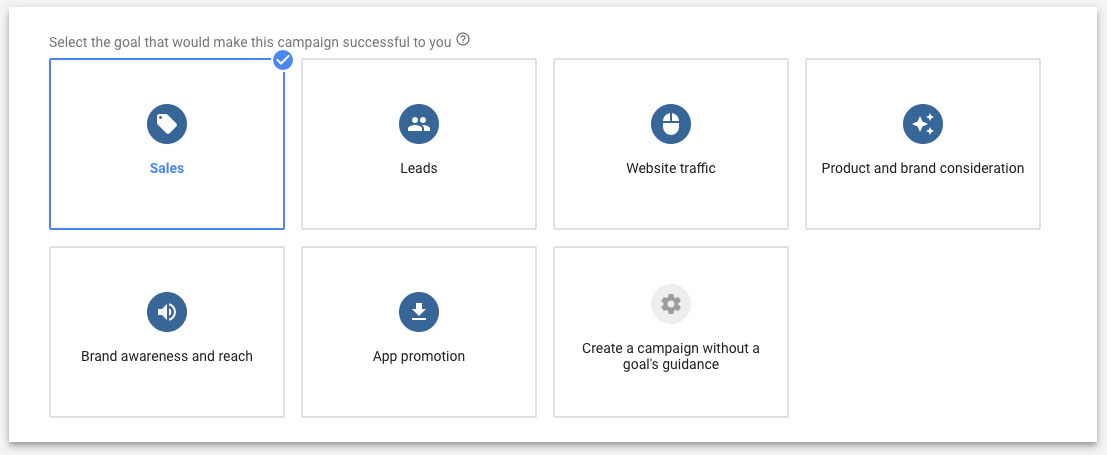
Components towards targeting goals you might want to consider with your Display campaign are:
- Brand awareness
- Remarketing
- Audiences
- Placements
Pro-tip: If you create campaigns with different goals in mind, make sure to use exclusions.
Here’s an example:
If you have a remarketing campaign, setting a separate campaign with its respective exclusions and targeting the right goal will come in handy to avoid interference with your awareness campaigns. This can help you target both audiences more effectively, and you can change budgets, bids, ads, and landing pages to target users during these buying cycles.
After defining your objective, we can move on to ad copy creation. Let’s start with the image’s aspect, which is the component that will have the most impact in engaging audiences.
Putting Responsive Display Ads Into Play
Visuals
Responsive ads let advertisers upload up to 15 images and five videos displayed in different formats (square or landscape); this is perfect if you have a variety of photos to choose from.
Pro-tip: Ensure your images are closely related and not just a random collection of images of your products. Also, remember not to include text on the images you are uploading when creating a responsive display ad.
One caveat is that the images you upload will be scaled up or down to fit into the ad placement, so you need to make sure to use high-quality photos and videos that represent the brand and product you want to promote.
Text
Responsive Display Ads have more real estate content than other Display Ads formats, but not all text content will appear together. It is best to group text relevantly to make sense to users.
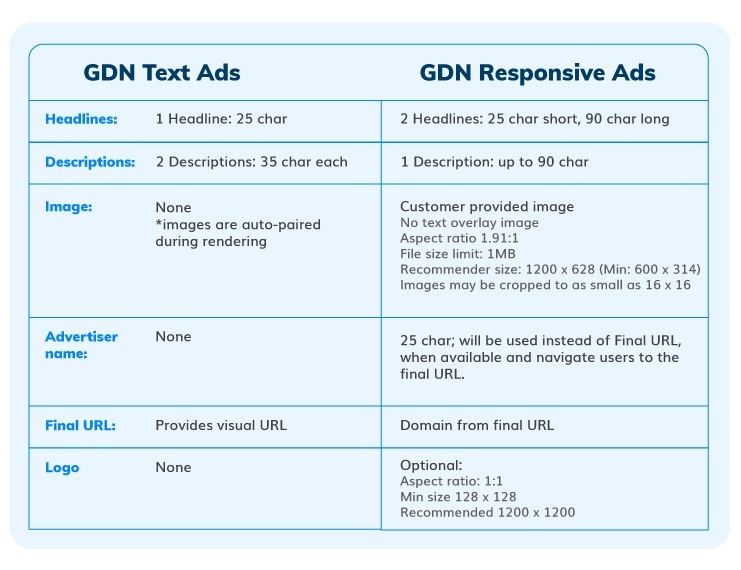
Placements
Some advertisers don’t understand the Display Network’s potential. Display ads will appear through automatic placements using keywords or topics; these placements consist of websites, apps, and videos.
Using managed placements lets you choose the exact apps or websites your ads appear on, but this isn’t a complete solution for mobile apps.
Pro-tip: To exclude mobile app categories from your campaigns, you’ll need to exclude them manually, or if you need to go granular, you can exclude specific ads from your placements.
A Quick Add To Your PPC Strategy
Not everyone wants or has the time to build display campaigns from scratch. Google’s Responsive Display Ads are a great way to get plenty of reach quickly with minimal effort.
But, like any PPC campaign, you’ll want to test new approaches to keep improving performance and find new wins. While each account may be different, using best practices will ensure your RDA campaigns start as strong as possible!