[display-name-category]
[post_author]
As businesses scramble to revise their strategies to meet yearly goals, digital marketing teams will be adding the new Google Ads feature called Customer Match.
The marketplace has seen some significant changes lately, and marketing teams need to adapt to it quickly. This has led to an increasing reliance on PPC in their digital strategies since it is so effective at counteracting the current challenges while helping them use data to interact with users.
What Are Google Ads Customer Match Lists?
To tackle this most simply, our strategists have put together an essential report card to define Match Lists as simply as possible:
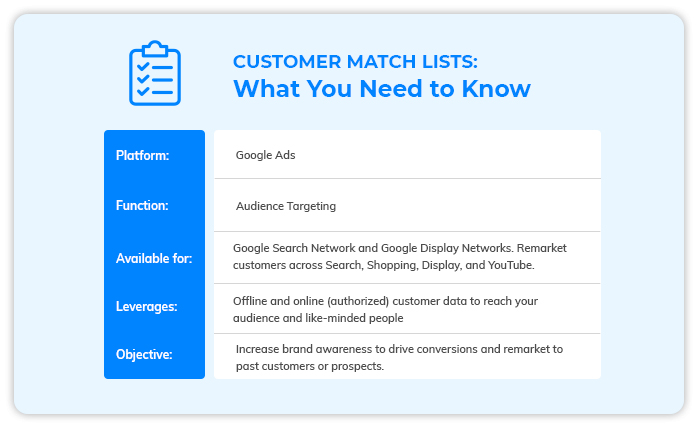
So, How Does Customer Match work?
Businesses have a great deal of valuable information. These details include:
- First and last name
- Phone number
- Secondary emails
- Browsing activity
- And more
A marketer uploads this contact info and uses it to create a Customer Match audience. Once these users browse, they will see your ads!
Use these accounts to access everything from their email to products on Google Play. Because of the nature of the information, Google can create better, more personalized user experiences.
Google Customer Match can find any customer’s email address and delivers ads. Furthermore, it builds profiles similar to that of your ideal user.
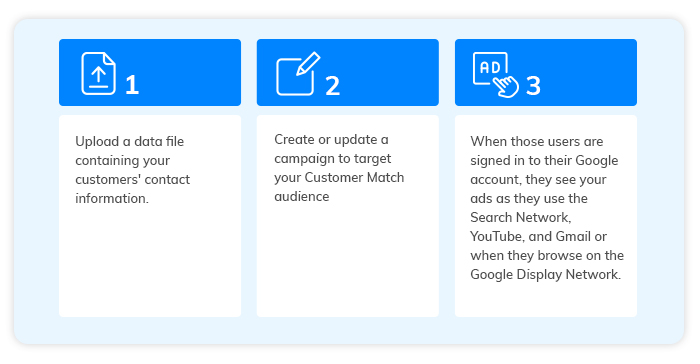
Here are some examples of how you can target audiences using Customer Match:
- Use customer data to optimize Search Network and Google Shopping campaigns by adjusting your bids.
- Have you noticed the personalized ads at the top of your inbox tabs? Yes, you can feature your ads above Gmail accounts.
- Does your ideal customer visit YouTube? Connect with new audiences, similar to your customers.
- Remarket to your ideal audience and similar segments with personalized ads on the Google Display Network.
How Do You Add Customer Match to Your Account?
The feature has a short set of requirements.
- 90 days of Google Ads history
- Good history with Google Ads’ policy compliance
- Satisfactory record with Google Ads’ payment
- $50,000+ Google Ads’ spend (total lifetime)
You can verify this yourself by checking your Google Ads account. If you work with a PPC Agency or are using our White Label PPC Services, check in with your team to know if you meet the standards for this feature!
What Else Does Google Ads Customer Match Lists Offer?
The launch of this feature is exciting and worth watching. Google’s customer focus approach to its tools promises to expand this feature’s capabilities in the future.
Some added facts about the new feature:
- These audiences don’t expire. You decide how long your customers remain within the Customer Match audience. As always, we recommend refreshing your list regularly.
Side note: If your audience lists haven’t been refreshed in a while, Google Ads will send you an email.
- Data access and sharing are limited to ensure compliance with security policies. Moreover, once these campaigns are completed, the data files are deleted.
Conclusion
This new Google feature helps marketers implement smarter targeting to their Google Ad campaigns. With the appropriate rules in place, this is an excellent opportunity for businesses to connect with ideal customers while keeping the experience pleasant for users.





