[display-name-category]
[post_author]
Choosing the right platform creates a foundation for success and allows your business to flourish and grow. Making the wrong choice can take you on a long, expensive, and frustrating journey.
In a market as saturated as e-commerce, it can be very difficult to figure out which shopping cart software best meets your needs.
The best way to ensure you’re selecting the right platform is by clearly defining the price and functionalities you need beforehand. This means taking into account the functionalities you require for both your back-end team and your customers.
Some of the questions you may need to guide you are:
- How Much Will It Cost?
- How Long Will It Take to Get Started?
- Will It Look Good and Function Well?
- Will Pages Load Quickly?
- Will It Work with Other Software or Solutions?
- How Will You Host It?
Lucky for you, we’ve tested the top carts’ services to help you choose the right one for your business. You’re welcome, save the chocolate for later.
Below you will find, in no particular order, our top 7 shopping cart picks
1) The Popular Kid: Shopify
Monthly price: Between $9 – $179
Pros:
- Offers over 100 design templates.
- Large expert community.
- 24/7 support.
- Flexible user navigation.
- App store.
Cons:
- Shopify jargon may be difficult to navigate.
- The initial setup can be difficult.
- It is not multi-language.
- No one-page checkout, which can hurt conversion rates.
Clients:
According to Google trends, Shopify is the clear winner in terms of what people are searching for and how many people are showing interest in the five popular consumer solutions.
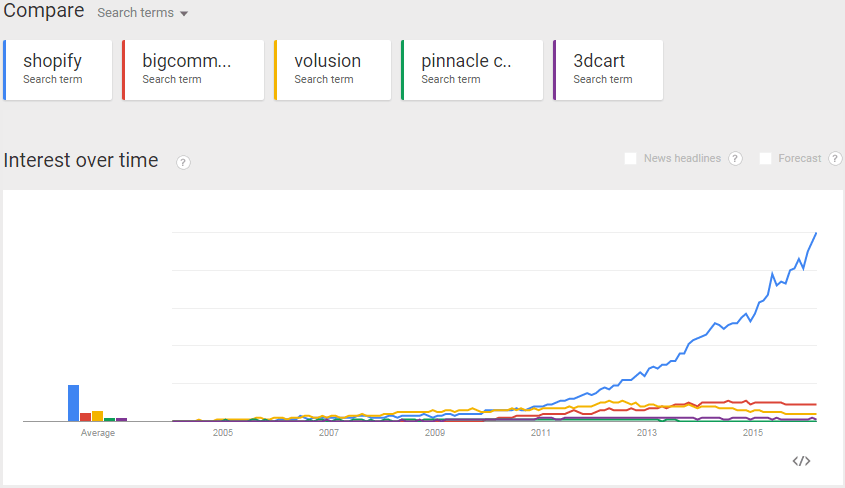
One should not assume that this automatically means it is the best option for their business. However, it certainly implies the platform has kept up with technologies and trends and made improvements to bring in additional customers.
2) "Out Of The Box" Tools: BigCommerce
Monthly price: Between $29.95 – $199.95
Pros:
- Integrated education and support.
- Ability to Integrate many social channels, which increases the chances of generating more sales.
- 24/7 support.
- App store.
Cons:
- The App Store is limited.
- Limits are placed on annual online sales.
Clients:
BigCommerce competes directly with Shopify as an all-inclusive platform. It offers small businesses a wide selection of advanced features to set up a comprehensive online store. It is especially handy for small businesses.
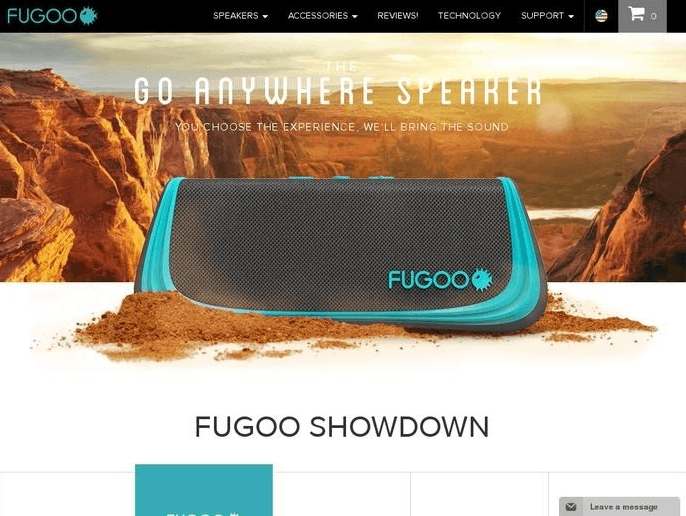
3) For The Business With A Particular Need: Volusion
Monthly price: Between $15 – $135
Pros:
- No transaction fees
- 24/7 support
- Strong mobile capability
- Wide support of a variety of features.
Cons:
- Poor startup tutorial
- Unintuitive interface
- Coding knowledge is almost a requirement if you want to change the layout or design of your pages
Clients:
Volusion competes directly with Shopify and Bigcommerce as an all-in-one solution. Unfortunately, its templates are dated and the platform is not beginner-friendly. Volusion’s strength is its wide support of a variety of features.
For example, Volusion supports recurring transactions, it lets you enter manual transactions for taking payments over the phone and it has a point of sale system for scanning UPC codes for brick and mortar stores. This platform is great for businesses with specific needs.
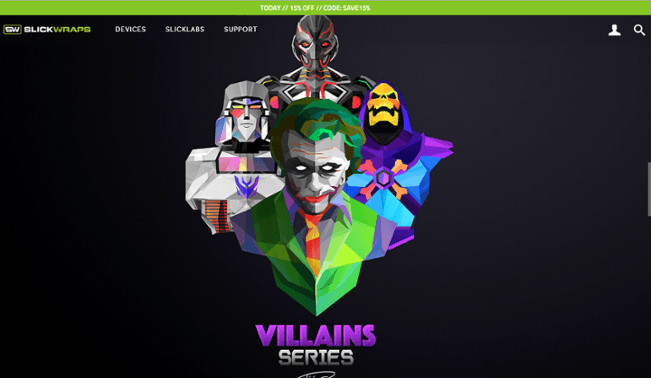
4) No Products? No Problem: Pinnacle Cart
Monthly price: Between $29.95 – $149.95
Pros:
- Calculation of shipping charges.
- Powerful Multi-lingual capabilities.
- Easy ability to sell drop-shipped products.
- No bandwidth or transaction fees.
Cons:
- Limited payment gateway options.
- Limited choice of some 33 (free) templates.
Clients:
Pinnacle Cart makes it easy and enjoyable to design, manage, and market your online store, though it lacks a point-of-sale system. With a Pinnacle Cart store, you can start selling without actually having any products – something many entrepreneurs find lucrative.
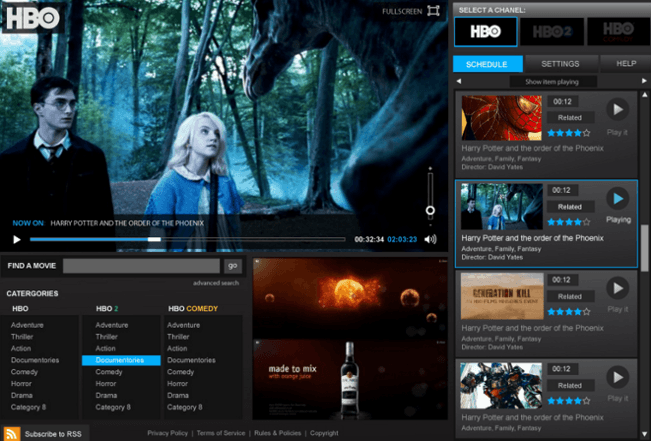
5) Website Design Made Easy: 3dCart
Monthly price: Between $9.99 – $99.99
Pros:
- No transaction fees.
- Over 90 payment gateways.
- PDF guide for transferring your existing store from a different ecommerce platform.
- Drag and drop editor.
Cons:
- No built-in recurring billing system.
- Bandwidth limitations.
Famous clients:
3dcart offers the drag and drop editor, which helps you click and drag components instead of having to modify CSS or HTML code. This is a huge advantage for beginners without any design experience since you don’t have to settle for the preset template designs. In addition, it doesn’t require you to modify any code for a simple adjustment.
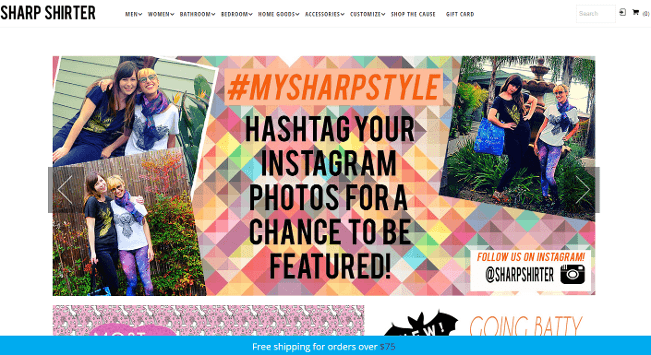
6) The Enterprise Expert: Magento
Price:
- Community – Free to download and use small-medium size businesses.
- Enterprise – $18,000 per year (enterprise business solution), large size businesses.
Pros:
- Cost-effective.
- Highly rated SEO.
- Large expert community.
- Allows preferred Web-hosting provider, giving you more control over your website and the entire platform.
- Consulting services.
Cons:
- Requires users to be tech-savvy.
- Does not offer support if you host on your own server.
Famous clients:
As an open-source e-commerce software, Magento lets you completely customize any aspect of your ecommerce website. It’s also a great option if you own or plan to run more than one online store, as you can manage them all from one Magento dashboard. This platform is a popular option for enterprises.
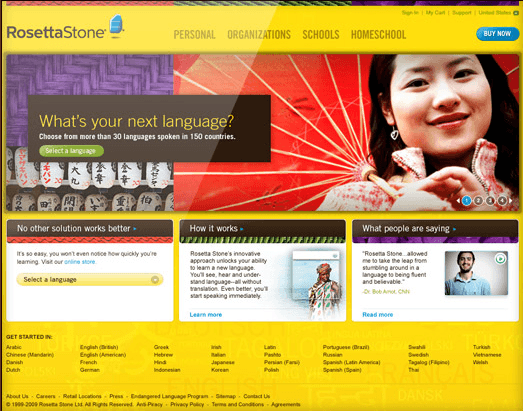
7) The WordPress Partner: Woocommerce
Price: Free download
Pros:
- Offers nearly endless customization options through extensions and themes.
- A plethora of support resources, including a knowledge base with hundreds of articles and tutorials, community section, and videos.
Cons:
- It is a plugin – only supports the ecommerce part of your website, so you still need to set up everything else.
- Not beginner-friendly.
Famous clients:
This is a popular option considering how plenty of people already have a website using WordPress and for the most part, WooCommerce is plug-n-play to that. The platform offers both basic and advanced features to help you launch, manage, and grow your e-commerce business.
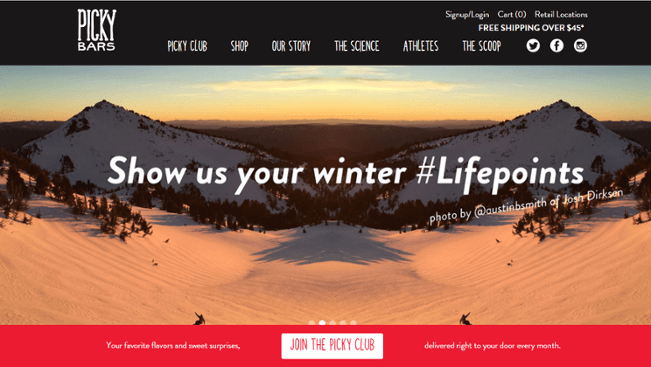
What Are Your Business Needs?
Year after year, the rising competition among online stores increases the expectations that people have around e-commerce platforms. By narrowing down our top picks’ strengths and weaknesses you can see where your business fits.






