[display-name-category]
[post_author]
Google AdWords ad testing is one of the most rewarding forms of testing when it comes to optimizing your campaigns. Through constant and innovative ad testing, it’s not uncommon to see conversion rates increase by up to 300 to 500%.
I’ve long been surprised at why advertisers don’t engage in constant ad testing.The sheer number of different ad tests you can start are enormous. In other words, your excuse can’t be that you don’t know what to test.
The next step to performing ad tests is that you need to able to follow up and choose a winner ad based on the data your ads have accrued. Seeing that all AdWords accounts should run with a goal in mind, deciding when one ad is performing better than the other shouldn’t be a challenge.
The Real Challenge: Workflow
The challenge for most advertisers is to find the best workflow that will enable them to test ads. Like with most processes, unless we clearly define it and carve out time to perform the task, it won’t happen.To better help you with getting started with efficient, ongoing ad testing, I will share with you my personal method for performing ad tests.
Label your ad tests with the date you started them
Ever since labels were introduced to the Google AdWords interface I’ve been a big fan. It’s always been a thorn in my side the way we had to rename campaigns and ad groups in order to have some order in what we are doing. Therefore, every time I start an ad test (write a new ad in an ad group) I label all ads in the ad group with the date. With this information, I can easily set the date range for the exact date that the new ads were activated and ensure that I am testing the same timeframes.
Go back and review your tests weekly for statistical validity
The real trick is then to use the labels interface to find all the active ad tests that you have running:
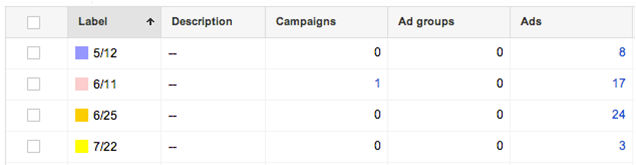
Inside this interface, you can easily identify how many ad tests you have running. Furthermore, by clicking on one of the numbers you will be directed to a filter that only shows those specific ads:
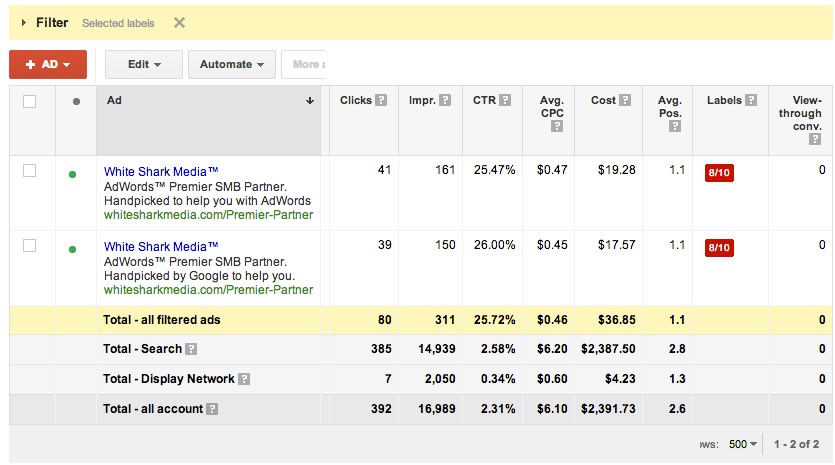
By subsequently sorting the ads by ad group, you will be able to see the ads in each ad group lined up next to each other. This enables you to review quickly what ads are winning the ad tests and which ones are losing. It has never been easier to monitor your ad testing in the Google AdWords interface until now.
Just remember to remove the labels from any ads that you pause. You can quickly do this by clicking on the ads column, choose only to see inactive ads and then remove the labels from all ads. Otherwise, you will mistakenly think you have active ad tests running because the label interface doesn’t distinguish between active, inactive or removed ads.
Shut Down Ad Tests That Have Run For A Long Time
When you routinely start labeling your active ad tests you will notice a couple of ad tests that run for a long period (2-3 months). This happens for two reasons:
1. Low amount of searches = long timeframe to collect enough data
2. The tested ads show the same data
In the first scenario, you will have to make a judgment call at one point in time. You can’t wait around forever until one ad is better than the other.
Looking over a timeframe of 6 months or so your data will start to get clouded as well. You will have gone through a minimum of 2 major holidays and dozens of local events that can influence the test results.
You’re better off making a judgment call based on what ads have been showing the best results throughout the rest of your campaigns.
In the second scenario, you also need to make a judgment call. If both ads are performing the same, you will in most cases not lose much deactivating one of the ads and start a new ad test.
The only time, when you need to be careful about this, is when your ads are significantly different and could attract different audiences. If women are mostly interested in ad variation #1 and men interested in ad variation #2, you will lose on of either audience by deactivating one of the ads.
That shouldn’t stop you from starting a new ad test, but is a scenario you need to keep in mind. The final goal of ad testing is to improve your performance. By writing a new ad that doesn’t produce better results than your current champion ad, you will have failed. You might as well start again with a new ad test.
Top Areas for Ad Testing
To help you better get started with ad testing I’ve given you a couple of ideas for new ad tests.
Top areas for ad testing can be done in almost all ad groups while the minor areas should only be left for your primary ad groups. The reason is that the differences in the minor areas are much smaller and would require more data to find a statistical valid result.
Complete ad rewrites: Sometimes we get lost in trying to modify an ad slightly every time, when what we should be really doing was to rewrite the entire thing. Don’t underestimate the power of complete ad rewrites.
Try different headline modifiers: Buy, New Get, Cheap, Best, Online etc.
Focus on different messages description lines:
- Big selection
- High quality
- Low prices
- Popular brands
Minor Areas for Ad Testing
Even though you can try these in any ad group I recommend you do your testing in your biggest ad groups with most amounts of data.
Show different prices to attract different audiences: By increasing or decreasing, the prices you mention in your ads you will attract different audiences. Just make sure you stay ethical.
Switch around description lines: Nothing is easier than switching around your description lines. It can bring powerful results – just make sure your ad still makes sense.
Test the Display URL: This typically requires a lot of data, but can be very useful at times.
Switch around the text inside description lines:
• Low prices. Popular brands.
• Popular brands. Low prices.
Ad Testing Never Stops
For advertisers operating in local areas or within a single industry it will at one point in time be such that you have run out of new keywords to find.
The only way to increase your performance will then be through vigorous ad testing. You can always write a better ad. You can always update your ads with the latest promotion. You can always sprinkle a bit of seasonality in your ads.
Ad testing in Google AdWords never stops. Using this framework you will have all the tools you need to make it work.






