[display-name-category]
[post_author]
[wtr-time]
Every retail advertiser’s ambition begins with the desire to be successful in online shopping. While Shopping Ads are easy to set up, they can be challenging to master if you don’t have the knowledge, resources, and right strategy in place.
Equipping yourself with the best tools and practices becomes consequential when investing in online shopping marketing.
Here’s what we have to say about one of the most effective ways to drive sales and revenue for any retail business and how you can take it to the next level to achieve a seamless stream of income through your ecommerce marketing efforts.
Effective Retail Marketing Through Google Shopping Ads
Advertising with Google Shopping is quite a powerful marketing channel for any retail business. Reach your audiences through engaging images of your products that can show at the top of the page of any search query, Shopping tab, search partner websites, YouTube, and the Google Display Network.
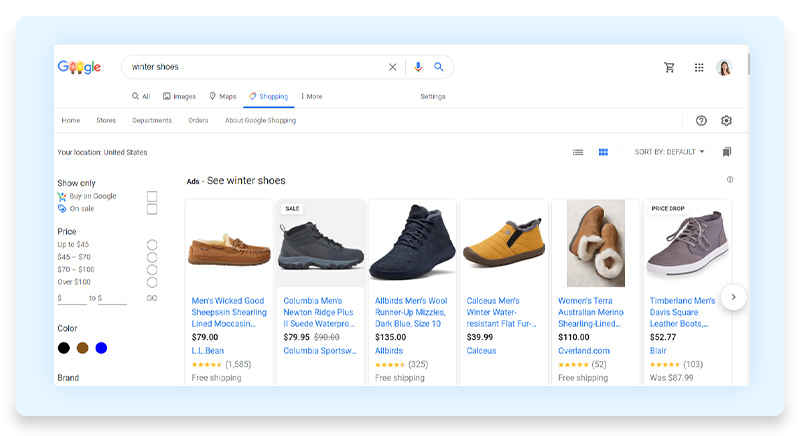
There’s even more; when it comes to ecommerce marketing, Google has enhanced shopping ads with other options such as showcase ads, smart shopping campaigns, local inventory ads, and smart bidding strategies.
Meet Chase, owner of Lauren James; although he was running and managing his search ad efforts, his shopping campaigns were not matching up to the expected performance because of the lack of time and knowledge they required. After reviewing his goals and setting up a solid strategy to put into play, it was only a matter of time until he experienced a 184% increase in ROI and a decrease by 53% in cost-per-acquisition (CPA).
Any retail business can achieve goals, just like Chase did, by setting up a good foundation from the get-go and solidifying it with strategies to make them accomplishable.
Getting Started With Shopping Ads
Before going into how to set up Google shopping ads, let’s quickly review its powerhouses: Google Ads and Google Merchant Center.
Shopping campaigns are created within the Google Ads platform and depend on a source to supply a suitable format of your product inventory known as Google Merchant Center. Together both platforms will allow you to manage, optimize, and market your merchandise as shopping ads through Google.
Yes, it will require you to put a little more work in at the time of setup and optimization, because unlike text ads, shopping ads rely on your product feed, website, and other factors that trigger your ads to show based on search queries. By sticking to a game plan and using best practices, you can ensure its well-built foundation will go a long way for your retail marketing efforts.
Steps to Get Your Shopping Campaign Running
Create a Merchant Center Account
You’ll need to ensure this vital part of shopping ads is ready to host your merchandise inventory and that you can easily create or upload a product feed.
- Verify and claim your website.
- Select states you charge tax in and the shipping rate.
- Link Google and Merchant Center through Account Linking in Settings.
Produce, Upload and Optimize Your Feed
Now it’s time to make your inventory available to Google to incorporate them in your shopping campaign; this step is essential to shopping ad success.
Check out the basics on Google product feeds, including how to set up your Merchant Center account.
Your Shopping Ads
The backbone of shopping campaigns is now ready, and you are set to begin creating ads for shopping in Google Ads.
One essential step before creation that will make or break the success of your campaign is conversion tracking. You must have full visibility when it comes to evaluating performance and feeding smart bidding strategies. The secret to any good advertising outcome with Google shopping is to navigate your optimization efforts with reliable conversion data.
Making Google Shopping Profitable
Getting to the good part here, and what will be your favorite part of your shopping marketing efforts. So here’s the deal; It’s not just one area you’ll have to focus on, but rather prioritizing a group of influencing components of your shopping Ads that you should never leave on autopilot.
Product Feeds
Consider this the center of your optimization efforts. You will be working on feeds through the Google Merchant Center; these are some tips to help you focus on your strategy:
- Align feed content to Google’s requirements
- Leverage Merchant Promotions and product extensions
- Set up Shopping Actions so that your products are showcased across Google surfaces
- Optimize product titles using long and short tail keywords
- Descriptions should include relevant content for high SERP ranking
- Provide high-resolution images; they are fundamental to the perceived quality of products
Shopping Campaign
The workspace from which you will be managing all aspects unrelated to your products, such as budget, bids, geo-targeting, and more, lies within Google Ads.
Once you have created your shopping campaign with the basic setup, here are a few aspects to ensure performance will align with goals to increase exposure for higher purchasing queries and minimize spend on searches with low buying intent:
- Negative keywords are the best way to weed out undesired traffic.
- Priority settings have the power to emphasize a specific campaign by pushing bids and budgets.
- Segment campaigns and product groups to gain better control on how to distribute budget and target specific shopping audiences.
Smart Bidding: Optimize KPIs to Reach Goals
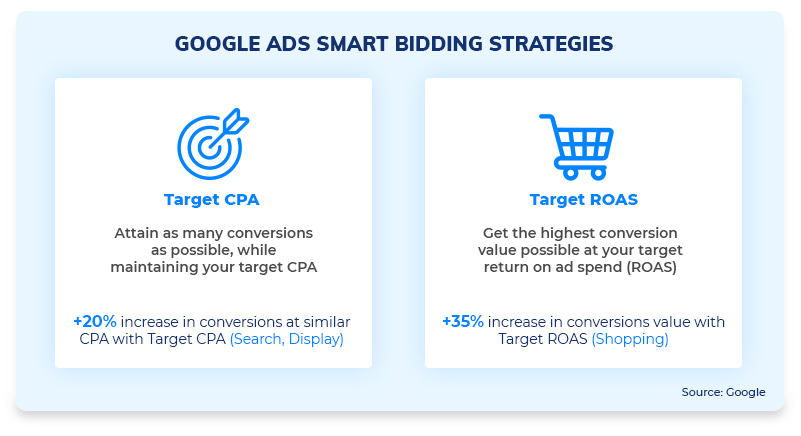
Automating bidding strategies are an excellent way to make the most out of your time and brainstorming for Shopping Ads. With Google’s machine learning, you can take advantage of accurate predictions for bids, demographics, devices, and more that will benefit your business goals.
Two efficient smart bidding strategies we like to use are:
Target CPA (Cost-per-acquisition)
Set your CPA goal to limit how much you’re willing to spend per conversion; Google will accumulate historical data to set optimal CPA bids for a profitable outcome.
You should consider this bidding strategy if you have tightly themed ad groups organized by price and are looking to increase sales.
Target ROAS (Return on Ad Spend)
Obtain more conversion value based on your expected return on investment with Shopping Ads. Like Target CPA, Google will use historical data to achieve the ROAS targets for your campaign.
This smart bidding strategy is applicable at a campaign level and should be utilized if you want a quick ROI turnaround. As a heads up, there are undesired repercussions by using this strategy at times, such as decreased conversions and revenue.
Google Shopping Ad Strategies
Merchant Promotions
Increase your CTR (click-through-rate) and conversions by highlighting special offers, promotions, and coupons.
Engage with audiences by giving a sense of urgency to buy your products.
- BOGO (Buy one get one free) deals
- Free Shipping With the Purchase of $100
- Get 10% Off Your $70 Order
- Buy 4 Get 1 Free with Rebate
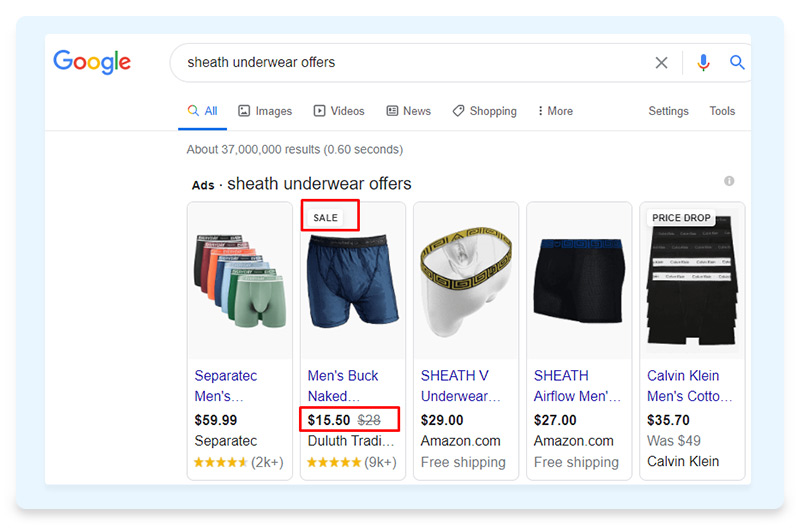
Customer Match Data
Upload customer phone numbers and email address lists to create specific campaigns to advertise to specific audiences.
Remarketing through this strategy is made easy because you can:
- Engage with loyal customers by up-selling and cross-selling
- Promote repeat purchases, especially if you’re product is in the replenishable category
- Target customers with high buying intent, cart-abandoners
Geo-targeting Modifiers
Focusing on your best performing geographic locations can drive results up north. By emphasizing higher bids on locations bringing in conversions and increased value, you can further stretch your budget and ensure performance yields the expected results.
Depending on your business model and how you have set up campaigns and ad groups:
- Segment locations between a local store campaign and an online store campaign.
- Emphasize bid adjustments for devices based on audience performance data; you may note that mobile works best for your local campaign efforts.
- Exclude locations and areas that don’t contribute to ROI and CTR.
- Setup a more granular strategy by setting bid modifiers at a city, neighborhood, or zip code level.
RLSA campaigns
Don’t underestimate the power of marketing back to previous traffic that visited your website, performed a purchase, or interacted with your business online because remarketing is another strong stream of revenue on its own.
Remarketing Lists for Search Ads (RLSA) are the perfect opportunity to hone into a doubtful audience and reassure them that your product is what they are looking for.
Pro-Tip: Double check that you are using GTM (Google Tag Manager) and set up correctly, so you have access to these audiences.
Auction Insights
It is only natural for an advertiser’s behavior to involve the curiosity of its competitors’ performance compared to its marketing efforts.
Google Auction Insights is a perfect feature to view the impression share you hold up against and deduce your bidding’s strategic decisions. It can be the ideal indicator of where you should be best investing that Ad Spend.
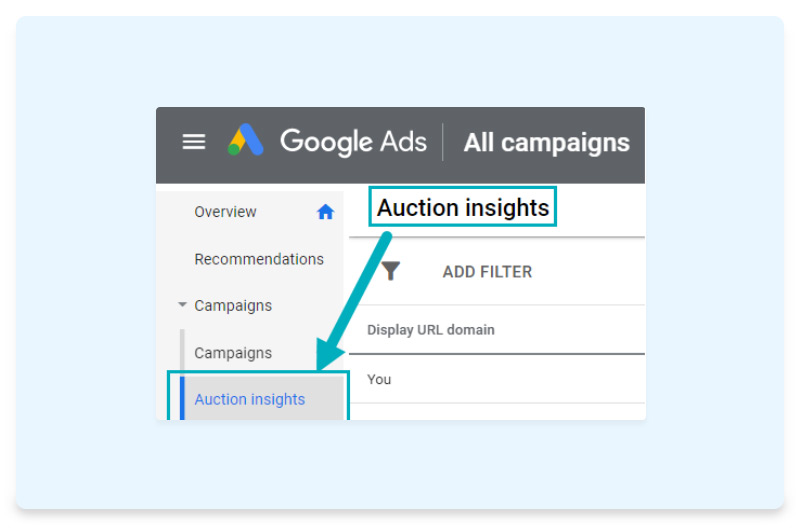
Similar Audiences
Attract untapped audiences by reaching them through similar search intent that your existing audiences demonstrate. You can add these audiences at a campaign or ad group level.
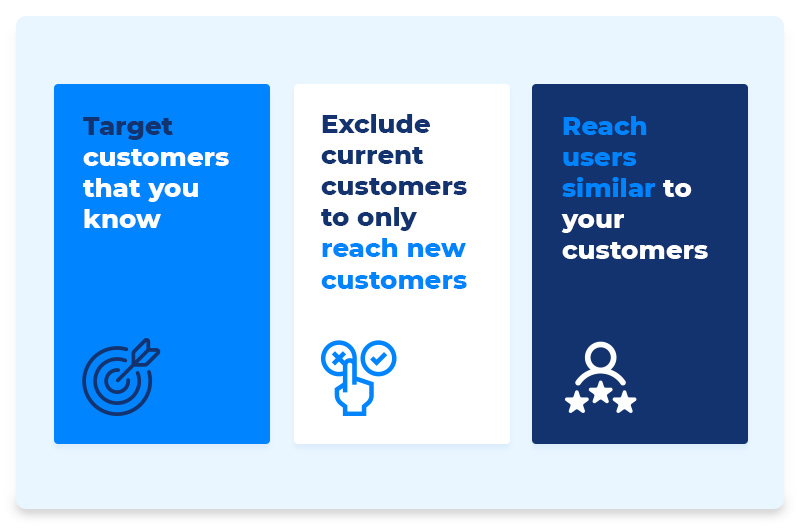
Don’t worry if they don’t purchase the first time around; you will always have the ability to remarket to them, given you have a remarketing tag in place.
Boost Shopping Campaign Versatility
While we never like to settle for the traditional, there is an array of shopping enhancements that Google has to offer that would highly benefit your efforts.
Showcase Shopping Ads
Getting the most out of your mobile shopper’s behavior is made possible by showcase shopping campaigns, where you can target those most highly coveted search queries that you know will convert.
With Showcase Ads, you can place a business right in front of someone exploring and discovering what and where they want to buy.
Consider this campaign type for broad terms coming from your mobile traffic. Here’s an idea: “men dress shoes,” “winter dresses,” or “hair accessories.”
Smart Shopping Campaigns
If you want to simplify your Shopping Ads management, then smart shopping campaigns are your best friend. Through Google’s AI, automated bidding, innovative ad customization, and placements, businesses with limited bandwidth and vast product inventory now have a gateway to keeping Shopping ads in their digital marketing efforts.
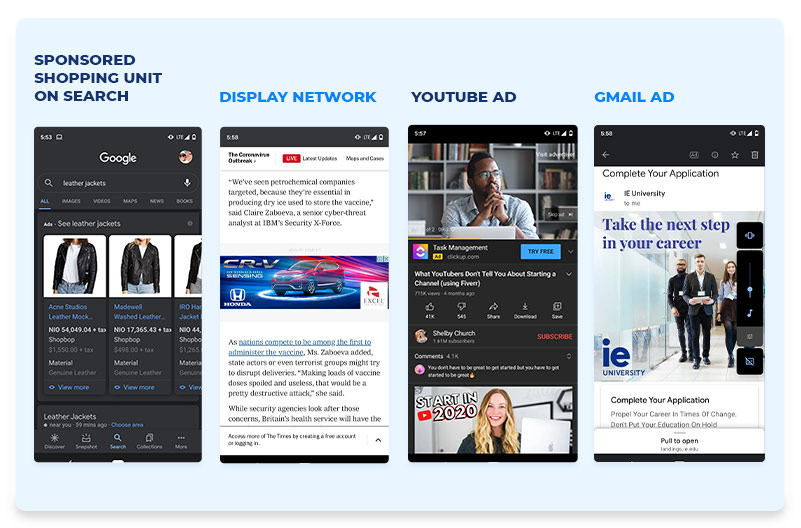
Of course, all good things come with exceptions, therefore don’t ignore these two rules of thumbs if you want to make the most out of Smart Shopping Campaigns.
Your product feeds are continuously optimized
Have separate campaigns for product types and price ranges to set up specific Target ROAS
If you want to know more about Smart Shopping, Datafeed Watch came out with the most recent guide in its Step-by-Step Guide to Smart Shopping Campaigns.
Local Inventory Ads (LIA)
Do you want to advertise shopping locally? Great! Local Inventory Ads provide nearby customers with business information immediately when they need it.
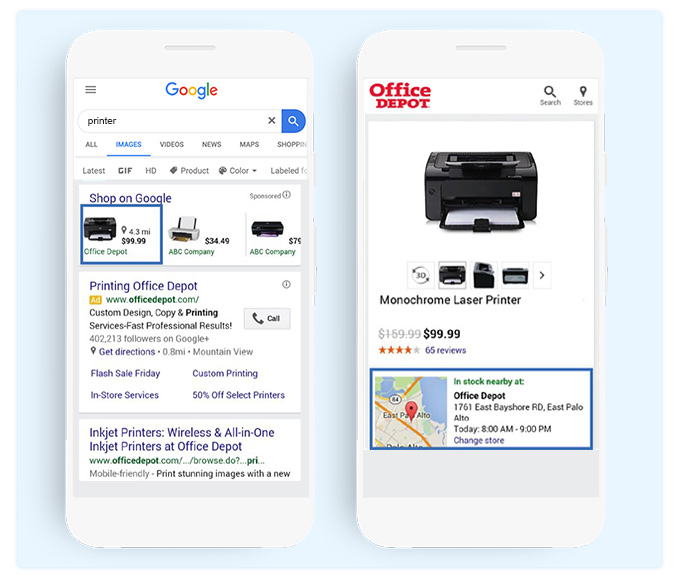
Highlight products by giving a physical store a virtual entity online. Information that can be highly relevant to audiences, such as business directions, product availability, store hours, and pick-up options, will enhance brand awareness and conversions.
Read more about Local Inventory Ads.
Limitless Strategies For Google Shopping Ads
As a highly effective online advertising channel, generating revenue with Shopping Ads can become productive when you take advantage of all the tools and features Google offers.
Suppose you have your marketing plan in place with goal objectives and concrete strategies to get there. In that case, it becomes easier to position your business within the numerous types of Shopping campaigns available and reach expectations with flying colors.
Remember that keeping on top of product feed optimization, campaign structure, targeting, and bidding strategies must be prioritized to maximize your revenue with Shopping ads.
If you are interested in reviewing if you have everything in check for venturing into Shopping Ads, feel free to reach out to us.






